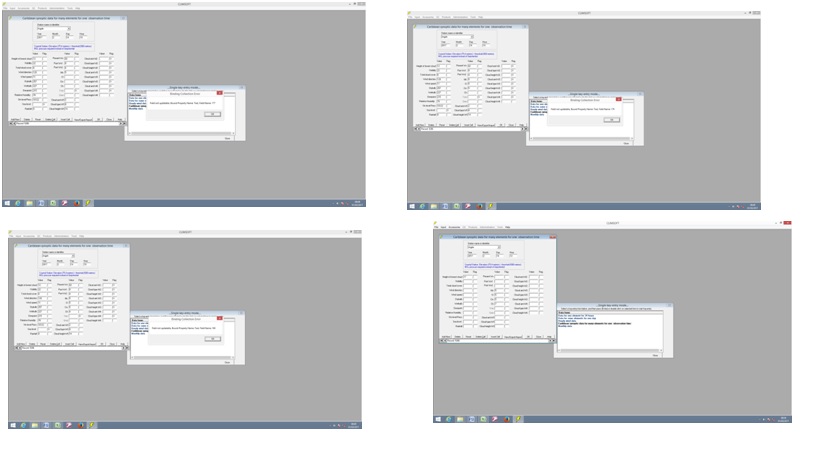Dear Users and members of CLIMSOFT community,
Happy New Year 2017!
2016 has been a busy and productive year for the CLIMSOFT Project. We would like to take a moment to appreciate your participation, support and contribution to CLIMSOFT's successes. In 2017, we will finalize the development of the open source and user friendly Climate Data Management System, CLIMSOFT Version 4, release and distribute the software, provides software maintenance, develop online training materials (tutorials, videos, case studies, etc.…) to support the face to face training,build a strong community to participate in further development of CLIMSOFT CDMS versions and support CLIMSOFT users community through face to face and online training. We will also continue to reinforce and address issues related to CLIMSOFT CDMS. We look forward to your strong participation and joining hands together to make CLIMSOFT available for all.
Best wishes,
Marcellin Habimana,
Climsoft Project Coordinator